DATABASE
Note: From Dec 1 2024 certificates are no longer available to be printed from Head Office, you need to click the email option
DATABASE ADMINSTRATORS
A Step-by-Step Guide
Gather the Coaches Information first: Collect the coaches' SURNAMES (spelled exactly as in Nominate - it's case-sensitive) and their membership numbers.
Note: Coaches don't have to belong to your club but must be listed in the NZPCA Nominate database.Log in: Sign in as the database administrator.
Access Functions: On your laptop, find "Functions" on the left-hand side of the screen.
Navigate to Coaches: Click on "Coaches."
Add Coaches: Look for the "+ Coaches" option in the top right-hand corner of the screen.
Input Details: Add the coaches from your club using their SURNAMES (case-sensitive) and membership numbers.
Log in: Sign in as the database administrator on the NZPCA Nominate database.
Access Functions: On your laptop, find "Functions" on the left-hand side of the screen.
Navigate to Merge: Click on "Merge."
Add Membership Numbers: Follow the directions on the screen, insert the membership number you want to remove FIRST.
If you need any further assistance, feel free to reach out to our support team.
Log in: Sign in as the database administrator on the NZPCA Nominate database.
Access Members: Search for the member you want to remove, select their profile, and click on Edit.
Update the member's Status: Change the member's status to to "Lapsed".
Save Changes: Click on the update button to save the changes.

Database Adminstrators Only
- Log in: Sign in as the database administrator on the NZPCA Nominate database.
- Click the Reports icon on the left side of your screen.
- Choose "Certificate Item Report".
- Use the Certifcate dropdown to select the level.
- Use the Member dropdown to select the member.
- Click "Show" to display the details.
- To download:
- click "Download to Excel".
OR
7. To print:
- Right-click and select Print.
- Change the printer to Adobe PDF (or your preferred PDF format).
- Click Print, then Save the file to your computer.
Nominate – Changing Clubs: Do I transfer, delete, or make a new membership number?
The member is to contact the new branch and club to indicate interest of moving and to begin the transfer process.
DO NOT MAKE A NEW MEMBERSHIP NUMBER
Step One: The branch/club you are moving to is to contact NZPCA at admin@nzpca.org to say that they approve the transfer of person to their branch/club.
Step Two: The Member is to let your old branch/club know that you are leaving - this branch does not need to contact NZPCA.
Step Three: We will transfer your membership once your new branch/club sends an email saying that they accept it.

Database Adminstrators Only
- Log in: Sign in as the database administrator on the NZPCA Nominate database.
- Click the Reports icon on the left side of your screen.
- Choose either "Examiner Report" or "Coach Report".
- Use the Certifcate dropdown to select the level, or choose all.
- Click "Print" to display the details.
- To download:
- click "Download to Excel"
Please note: For up-to-date C+ and B examiners, make sure you refer to the official NZPCA Examiners list on New Zealand Pony Club - Examiners page.
VIDEOS:
How members can join your Branch using nominate CLICK HERE
How Fees are calculated using the nominate database CLICK HERE
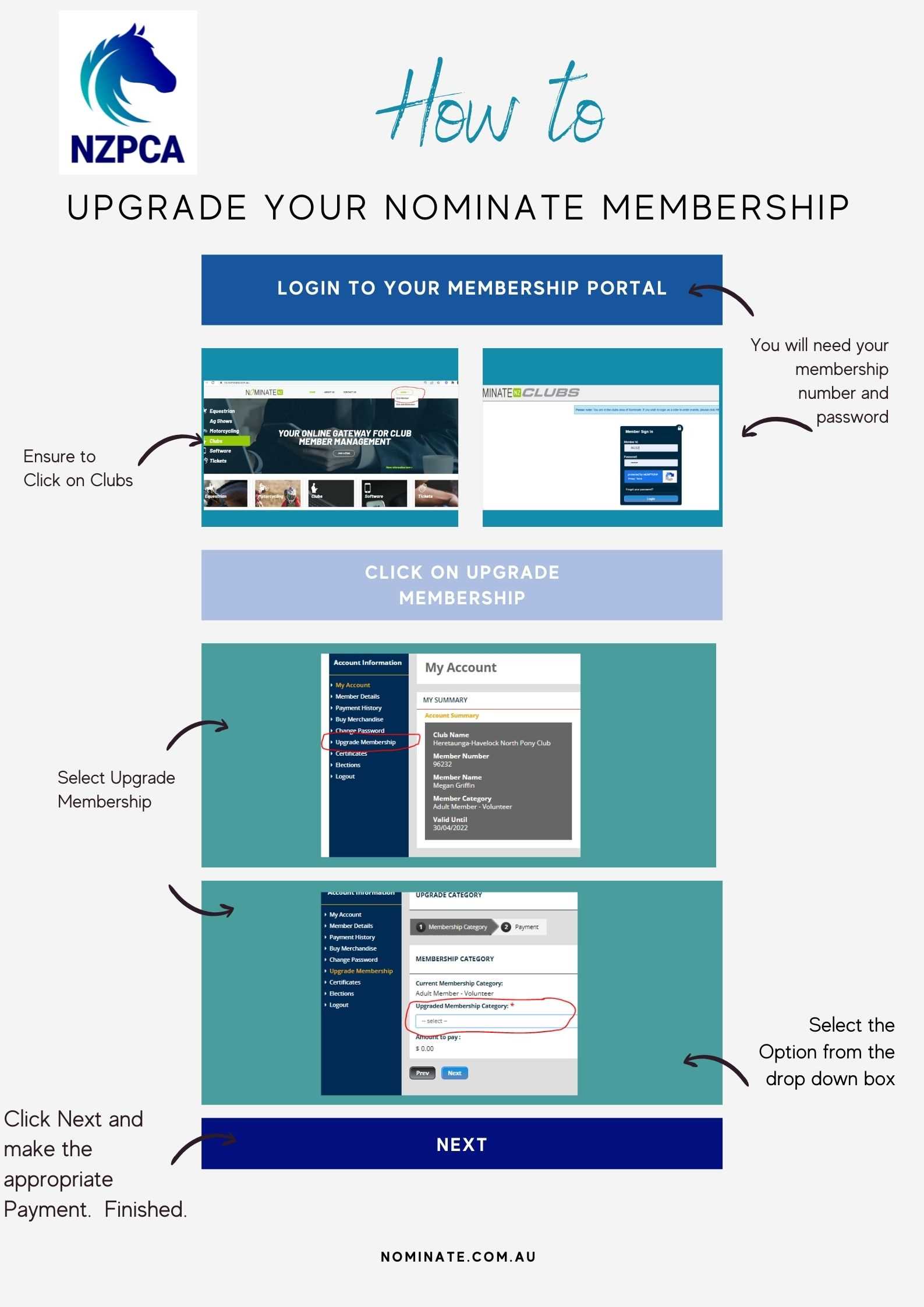









 Admin Login
Admin Login